URLs which do not search engine friendly? it can change or not to change?
Like many other webmasters, you may well have a website which has URLs which do not search engine friendly. You might be looking into changing your URLs to contain related keywords to your services but are unsure how this might affect the long tail performance of your site.
Firstly it is important to remember that Google simply crawls your URLs and places them in their index, as long as they are not blocked in the robots.txt file or indexed. Changing all your URLs will actually double your pages in Google’s index and result in massive duplicate content issues and 404 errors, resulting in loss of rankings. Google places the power on your page on the URL, so changing your URLs can result in a massive loss of traffic if it is not completed correctly.
So what do you do? Well it depends?
Below I have detailed a few SEO and programming tips and tricks.
SEO
- Firstly you should always 301 redirect the old pages to the new to transfer the power of the pages, and ensure the user is taken to the relevant page
- Keep the same page names if possible, if they are relevant
- Test the redirects using a header check program
- Use Google Analytics to check your long tail traffic. 301 redirects take some time to transfer so this will give you an idea of how much traffic you could lose
- Is your site old or new? An older site may well have generated lots of natural links, hence it is more important to redirect the old pages
- Don’t redirect the pages too many times as Google wont be able to follow too many redirects
- Always ensure the pages are 301 redirected and not 302 redirected
Programming
Implementing SEO URLs and redirecting the pages is a different task depending on the system you use. Most open source ecommerce systems will have some contribution that will perform the task.
- Ecommerce – If you use one of the open source systems such as oscommerce or Prestashop simply download the module and test test test.
- Wordpress – Wordpress permalinks option will change the links and 301 redirect the old page
- Bespoke systems will require some specific programming, this can be achieved by adding mod rewrites into the .htaccess file
Conclusion :-
Think! How large and old is your site, and which system do you use. Always ensure all the pages redirect, many programmers make the mistake of changing the URLs but not completing the redirects. Be aware you may lose listings before they return stronger, this is due to the time it takes Google to pick up the old links and transfer the power over. Always consult a professional SEO company before trying to change your URLs, as mistakes can take longer to fix than the actual job.


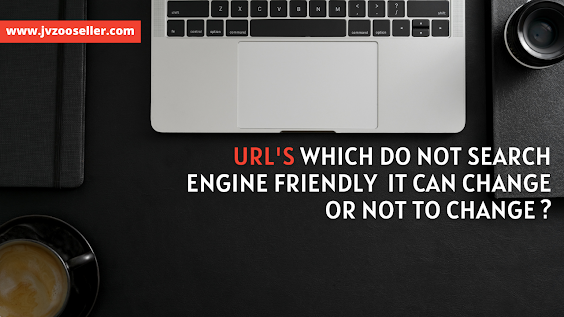


0 Comments